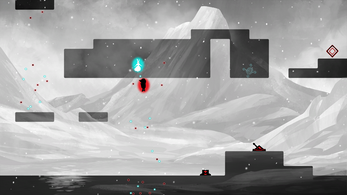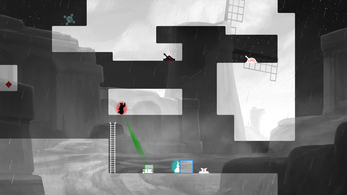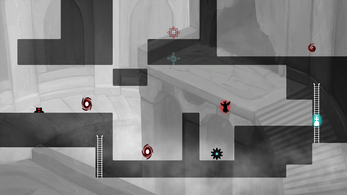The Rabbit and The Owl - Demo
A downloadable game for Windows and macOS
This is a demo of the game. Your save files are saved locally on your computer, so if you decide to purchase the full game, you will be able to continue where you left off from the demo. Visit the Steam Store page for the full version of the game!
Thanks for trying The Rabbit and The Owl! This demo consists of twelve levels. The game may be played solo or locally with a friend. To do play co-op, you must have at least one controller. Only Xbox 360 and Xbox One controllers have been officially tested. If you're playing on Mac, you may have to install external wrappers to get the controllers to work.
If you encounter low frame rates, try adjusting the corner smoothing quality in the options menu first. It may help.
The Rabbit and The Owl is a cooperative puzzle-platformer where you (or you and a friend) journey through a fractured yet beautiful and hand-painted negative space landscape. The titular characters are confined to the realms of light and dark and are only able to progress through constant cooperation. Each puzzle requires you to explore and understand how you can best manipulate the environment and utilize the characters' special abilities to reach their respective goals.
The game is set in the ancient world of Yril, a once vibrant land now a faded shell of its former self. At an uncertain point in time, two kindred spirits have manifested themselves as the Rabbit and the Owl. You will guide them through tranquil forests, harsh deserts, crumbling cities, and more while seeing echoes of the past toward a fateful encounter in the depths of Mount Rulnar.
| Status | Released |
| Platforms | Windows, macOS |
| Rating | Rated 3.0 out of 5 stars (2 total ratings) |
| Author | formalsheep |
| Genre | Puzzle |
| Tags | 2D, Atmospheric, Co-op, Puzzle-Platformer, Singleplayer |
Download
Install instructions
If you encounter low frame rates, try adjusting the shader quality in the options menu. It may help.